SACKit Light is switched on and operated by pressing the Power button (A).
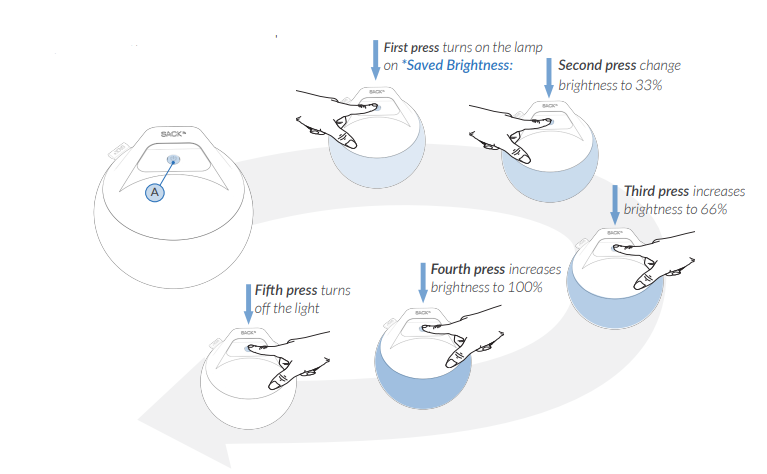
*Saved Brightness:
When the lamp is on, you can set your own
brightness at any time by pressing and holding
the ‘Power button’. When you hold down the
button, the brightness will change and either go
towards a brighter or dimmer light. When you
release the button, this brightness will be saved
as; ’Saved brightness’.
This setting will always be the first brightness at
which the lamp is turned on.
NOTE: You can only save one brightness at a
time.