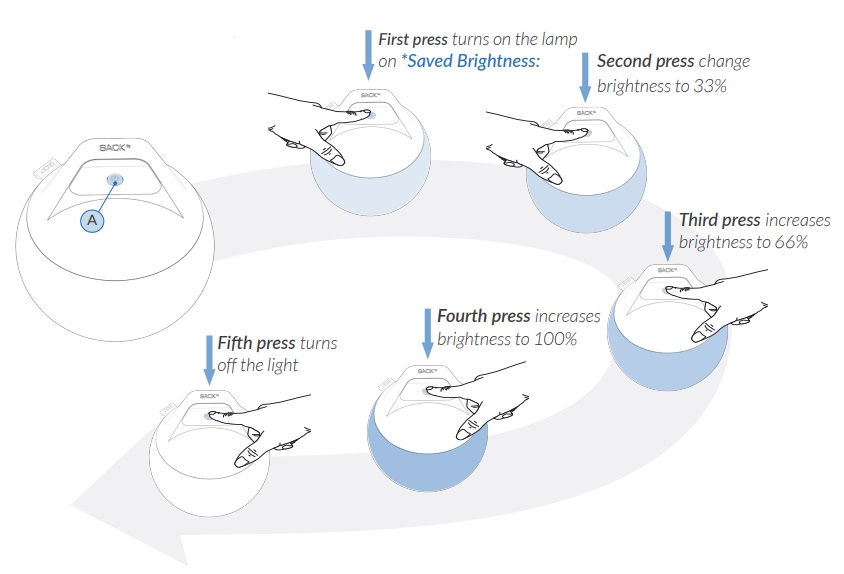Turn the lamp on by pushing the button. Every push will change between the following 5 modes
- ”Saved brightness”*
- 33 % brightness
- 66 % brightness
- 100 % brightness
- Off
*How to save a light setting (”Saved brightness”):
In every mode, you can hold the button down. When you hold the button down the brightness will go towards 100%. If the lamp is at 100% brightness it will go towards 0%. When you let go of the button again the brightness will become a ”Saved brightness”. You can only save one brightness at a time.
When you turn on the lamp, it will always start on your saved brightness